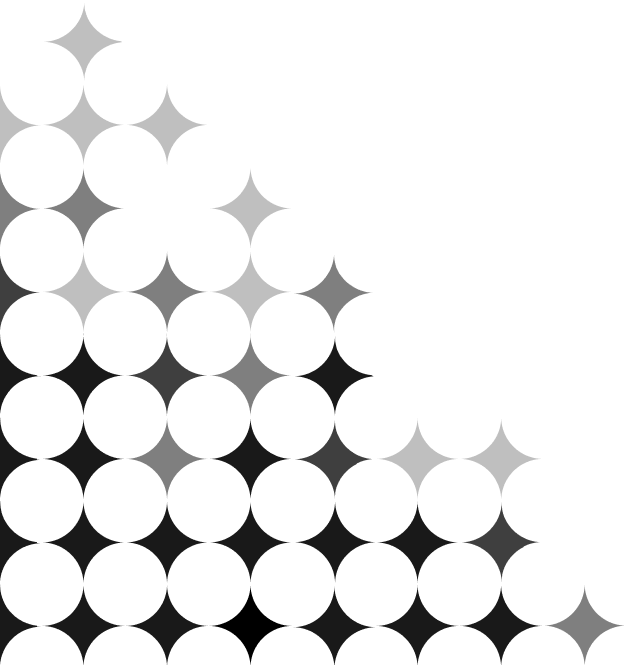Helpful Forms
Saving money or making loan payments is easiest when it’s automatically deposited into your Kalsee account by payroll deduction. Automatically send funds from your paycheck directly into most any type of Kalsee savings or checking account or automatically make payments to any Kalsee loan.
These convenient services are available fee free simply by asking your employer (they’ll need our routing #272481855 and your account number with 3-digit account suffix).
In preparing for your home purchase, please gather the necessary documentation for your Mortgage Loan Officer.
In preparing for your home refinance, please gather the necessary documentation for your Mortgage Loan Officer.
Transfer funds to and from your KALSEE accounts and accounts elsewhere via Online Banking. Simply fill out a request form and submit it and a voided check or statement copy to any KALSEE office or by mail to KALSEE Credit Union, PO Box 3006, Kalamazoo, MI 49003-3006. Once we’ve processed your request, you’ll be able to move funds to and from your account elsewhere via the Pay & Transfer menu.
To access multiple memberships without using multiple logins, request our Jump feature. Jump between accounts via the My Accounts menu, My Other Memberships option.