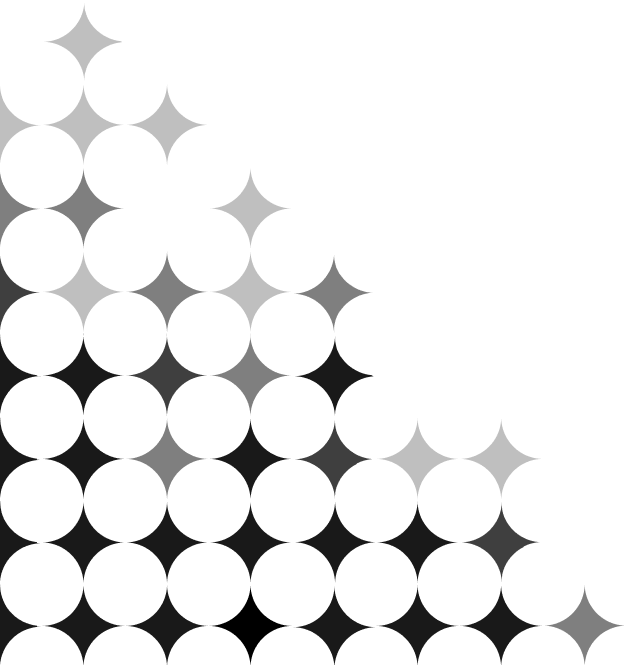Bank Anywhere, Anytime — Securely and Seamlessly
Banking Without Boundaries
Access your accounts 24/7 from any device — desktop, tablet, or mobile. With Kalsee Online Banking and our powerful mobile app, you can:
- Check balances and recent transactions
- Transfer funds and pay bills
- View statements and manage cards
- Set up alerts and schedule payments
Mobile App Designed for Real Life
Kalsee’s mobile app takes the Online Banking experience even further — right in your hand. Whether you're at a coffee shop or on vacation, it's easy to:
- Deposit checks with your phone’s camera
- Log in with fingerprint or face recognition
- Receive instant transaction alerts
- Manage accounts on the go — anytime, anywhere
Features
Text KALSEE to 1-888-959-5257

Mobile Check Deposit
Save yourself a trip to the credit union and deposit checks from the convenience of your phone.

How To's & FAQs:
Logging in for the first time? Setting up your online banking account is simple!
-
Click Login to begin.
-
Select First Time User? and follow the prompts to activate online banking via a security code sent to the email or cell phone number we have on file for you. Or call (269) 382-7800, and we’ll activate a temporary password for you.
To make a payment to your Kalsee loan or credit card in Online Banking:
- Select the Pay & Transfer menu, then Schedule a Transfer or Quick Transfer.
- Follow the on-screen instructions to create a one-time or recurring payment from your Kalsee savings or checking (instantly) or an outside account you’ve previously set up (two to three business days).
Save a tree and keep sensitive financial info out of your mailbox with eStatements. View and print up to 18 months of past statements at your convenience.
-
From your desktop computer, laptop, or tablet, select the Member Services menu > Documents > eStatements.
-
To view, save, or print your eStatements and tax statements, select the Member Services menu > Documents > eStatements. Then select among the various types of statements and dates.
- Simply fill out a request form and submit it and a voided check or statement copy to any Kalsee office or by mail to Kalsee Credit Union, PO Box 3006, Kalamazoo, MI 49003-3006.
- Once we’ve processed your request, you’ll be able to move funds to and from your account elsewhere via the Pay & Transfer menu. Your outside accounts will show in your transfer to/from list of account options.
To access multiple memberships without using multiple logins, request our Switch Profiles feature:
-
Jump between accounts via the Profile menu (upper right corner) > Switch Profiles.
To enroll via Online Banking:
- Login to Online Banking.
- Select Text Banking under the Go Mobile menu.
- Follow the on screen instructions.
- You'll be asked to accept a fee disclosure and select an account for fees, however, there is no charge for this service.
To enroll via Mobile App:
- Select More from the bottom menu.
- Select Text Banking.
- Follow the on screen instructions.
- You'll be asked to accept a fee disclosure and select an account for fees, however, there is no charge for this service.
Quick Start Tip:
- Once you've enrolled, simply text BAL and the 3-digit suffix of your account (shows in online banking and the mobile app to the left of each account listing) to receive a text with your actual and available balance, or you loan balance and next payment due date. For example, texting BAL 091 will return information for your checking account.
Ever missed a loan payment or lost track of your account balance? Want to know when your direct deposit hits your account? Sign up for eAlerts via email to stay in the loop with your finances! It’s quick and free!
-
Select the Member Services menu > Notifications > Email & Text eAlerts.
-
Follow the on-screen prompts to select options for setting alerts when your account drops below or above a certain balance, there’s a new ACH deposit or withdrawal on your account, or a loan payment is due.