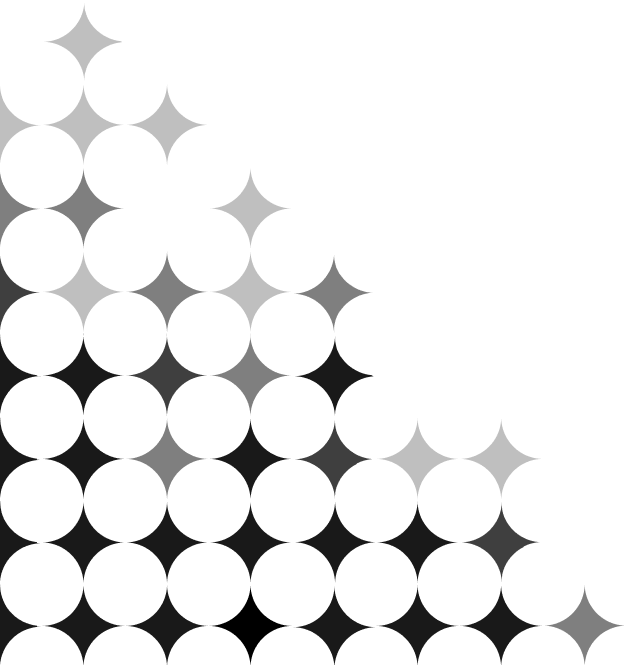Access Your Accounts Anytime with CU*Talk Phone Banking
(877) 563.1062 or (269) 381.0714
CU*Talk is our convenient phone banking system that gives you 24/7 access to your Kalsee Credit Union accounts—anytime, anywhere. Whether you're checking your balance, transferring funds, or reviewing recent transactions, CU*Talk makes it simple.
All you need is a touch-tone phone, your account number, and your Personal Identification Number (PIN) to get started. Managing your money on your schedule has never been easier.
Perform Transactions with Phone Banking
Whether you’re at home, at work, or thousands of miles away, CU*Talk phone banking puts your accounts right at your fingertips:
- Review account balances
- Verify the date and amount of your transactions, including deposits, withdrawals, transfers and payments
- Verify whether certain checks have cleared
- Make loan payments
- Check current interest rates
- Change your Personal Identification Number (PIN)
- Obtain annual dividend and interest information
- Calculate estimated loan payments
Getting Started
First time users, call (269) 382.7800 to have your temporary PIN activated. (For security purposes, after you enter the system, you will be prompted to change your PIN.)
How to Use CU*Talk Phone Banking
- Using your touch-tone phone, call (877) 563.1062 or (269) 381.0714.
- You will be asked to enter your member number. Then press the # key. Next, you will be prompted to punch in your PIN. Enter your PIN and press the # key. (Be careful, if you enter your PIN incorrectly three times, your PIN will be disabled. You must then contact the credit union for reactivation.)
- From this point on, the CU*Talk procedure will vary depending on the transactions you wish to complete. CU*Talk will guide you through each step. Hint: This first set of options includes a brief tutorial (press “0”) with tips and hints for using the system. From within this menu, if you have questions or need to speak with a credit union representative press “1” when prompted. You can press “*” to return to the main menu at any time.
- When you have finished your last transaction, simply hang up the phone.
2: Perform money transactions, including transfers
3: Hear current CU rates or calculate estimated loan payments
4: Change your PIN
5: Change to a different member number
6: Other CU services, including locations and hours
8: Repeat this menu
9: End the call
0: Hear the tutorial (Press “1” to be connected to a credit union associate when prompted)
Checking: 091
Other account suffixes are printed on your statement or visible in Online or Mobile Banking.
Press the # key when asked. This signals CU*Talk to act upon your entry.
Keep your PIN number confidential. This protects your privacy and keeps others from gaining access to your account.
When entering dollar amounts, decimals are not required, for example: you would enter $25.00 as 2500.
Be extra careful when entering your member number and PIN. Entering a PIN incorrectly three times will disable access to the account through CU*Talk. If this happens, contact the credit union directly for reactivation.